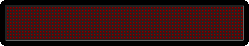There r many tricks for airtel
and reliance but we dont have
ne trick for bsnl. I got new trick
for bsnl. sorry to say that it is
proxy site trick but this is the
only trick left in bsnl and
working with great speed.
Make following settings
apn: portalwest.cellone.in or
wapwest.cellone.in
ip: 10.100.3.2
port: 9209
now open https://flyproxy.Com
or ne secure site now browse
and download with great speed
no bal condition. 1000%
working in maharashtra
now use bsnl gprs on pc
step 1:activate bsnl 0 rental
step 2:then create a manual conection in pc suite as follows apn(acces point)=wapwest.cellone.in
step 3:open opera
on tabs-open-tools-preference-advanced-network-proxyservers
type proxy address(10.100.3.2) & port(9209) in http,https, ftp
step 4: tick on enable. Http 1.1 for proxy
step 5: press F12 on keyboard-tick on enable proxy server , press enter
step 6: now save these and activate them
now make any ssl(https) as home page and enjoy.
Here are some ssl sites
https://flyproxy.com
https://fire-proxy.com
https://kproxy.com
and reliance but we dont have
ne trick for bsnl. I got new trick
for bsnl. sorry to say that it is
proxy site trick but this is the
only trick left in bsnl and
working with great speed.
Make following settings
apn: portalwest.cellone.in or
wapwest.cellone.in
ip: 10.100.3.2
port: 9209
now open https://flyproxy.Com
or ne secure site now browse
and download with great speed
no bal condition. 1000%
working in maharashtra
now use bsnl gprs on pc
step 1:activate bsnl 0 rental
step 2:then create a manual conection in pc suite as follows apn(acces point)=wapwest.cellone.in
step 3:open opera
on tabs-open-tools-preference-advanced-network-proxyservers
type proxy address(10.100.3.2) & port(9209) in http,https, ftp
step 4: tick on enable. Http 1.1 for proxy
step 5: press F12 on keyboard-tick on enable proxy server , press enter
step 6: now save these and activate them
now make any ssl(https) as home page and enjoy.
Here are some ssl sites
https://flyproxy.com
https://fire-proxy.com
https://kproxy.com


 now the trick starts... Keep balance around 5-8 rs. Send an sms frm ur idea sim like this- ' GPR 35 ' to 458 ie; we r activating the 35/day plan(in kerala it is stil 35/day) .ur sms time should b between 8.30 am -12.01 pm . Ok now u wil recieve two mesages within half an hour. If u get the second messge' Your request is being processed. To get the mobile settings....' like this then it means it wil activt around at 3.30 pm n get setings(for the first time only) then u can enjoy unlimitd idea internet all that time but u should b awaken at the mid nit. Send an sms like this ' GPR DCT ' to 458 Time should between 12.30 am - 1.30 am then u wil get 2 mesage within half an hour . But u can enjoy net upto 6 am. That day never activat the gprs again(means should hav a day of intervel). Ur balanc remain the same n problem . If u hav 2 idea sim then u can use this trick alternatvly. NB : never switch off ur mobile aftr the sms til it activtd time (sim must b in a gprs enabld phone) n try not to use ur regular sim . And U wont b able to use in the day time upto 3'o clock pm
now the trick starts... Keep balance around 5-8 rs. Send an sms frm ur idea sim like this- ' GPR 35 ' to 458 ie; we r activating the 35/day plan(in kerala it is stil 35/day) .ur sms time should b between 8.30 am -12.01 pm . Ok now u wil recieve two mesages within half an hour. If u get the second messge' Your request is being processed. To get the mobile settings....' like this then it means it wil activt around at 3.30 pm n get setings(for the first time only) then u can enjoy unlimitd idea internet all that time but u should b awaken at the mid nit. Send an sms like this ' GPR DCT ' to 458 Time should between 12.30 am - 1.30 am then u wil get 2 mesage within half an hour . But u can enjoy net upto 6 am. That day never activat the gprs again(means should hav a day of intervel). Ur balanc remain the same n problem . If u hav 2 idea sim then u can use this trick alternatvly. NB : never switch off ur mobile aftr the sms til it activtd time (sim must b in a gprs enabld phone) n try not to use ur regular sim . And U wont b able to use in the day time upto 3'o clock pm 


 Authentication : Normal
Authentication : Normal
 .
.